Home / All / Smart Camera / Indoor Camera / PTZ Camera /
YTK2 4MP Two-way Audio Indoor WiFi Camera Pan & Tilt
YTK2 4MP Two-way Audio Indoor WiFi Camera Pan & Tilt



Detail Information

YTK2 is a good ip camera indoor wireless wifi zoom pan tilt
YTK2 is an excellent ip camera indoor wireless wifi zoom pan tilt, automatic tracking, Equipped with motion detection and sound detection functions
Compared to other ip camera indoor wireless wifi zoom pan tilt, it is more flexible and intelligent.
Just like a machine eye, monitoring the dynamics inside this room allows you to feel at ease.
YTK2 is a good ip camera indoor wireless wifi zoom/pan/tilt
It is possible to have two-way communication, making communication convenient and timely.
Alarm push notifications and real-time recording on smartphones;
YTK2 is a good ip camera indoor wireless wifi zoom/pan/tilt.


YTK2 is a good indoor pan/tilt wifi security camera
YTK2 can be used for detection area setting, with humanoid filtering function, night vision distance up to 10 meters, and support WebRTC online browsing.
YTK2 is a good indoor pan/tilt wifi security camera
YTK2 is a good indoor pan & tilt wifi camera
YTK2 is a good indoor pan & tilt wifi camera,Supports motion notification, you can get antomatic alerts via the Tuya App when the YTK2 indoor pan & tilt wifi camera detects motion sound.
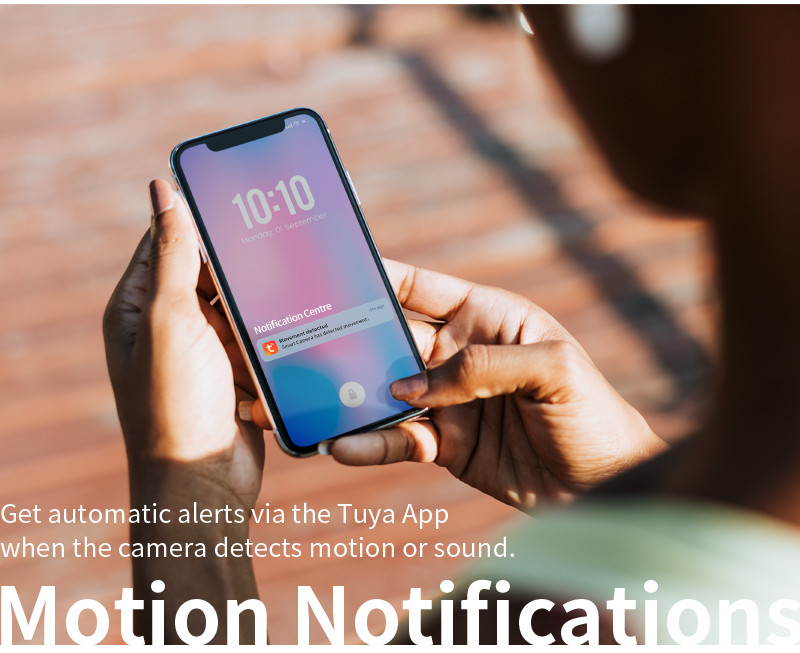

Detail:
|
SOC
|
T31
|
|
Wireless Chip
|
ATBM6012B
|
|
Image Sensor Chip
|
SC3336
|
|
Lens Model
|
LK64-6000
|
Pan/Tilt | Pan :355°,Tilt :77° |
|
Operating Temperature
|
-10°C to 50°C
|
|
Power Supply
|
DC 5V/1A(MicroUsB)
|
|
IP Rating
|
/
|
|
Consumption
|
/
|
|
Storage
|
SD card(Max.256G), Cloud storage
|
|
Accessories
|
/
|
|
Dimensions
|
76.5x76.5x117.5mm
|
|
Net Weight
|
180 g
|
|
PIR Angle
|
0
|
|
PIR Detection Range
|
0M
|
|
Lamp Control
|
Manually/PIR detection/schedule
|
|
Power interface
|
Mini USB 5V
|
Color Temperature | 0 |
|
Luminous Flux
|
Max.0 (dimmable)
|
|
Lamp Power
|
22W
|
Security | AES128 |
|
Supported Mobile Phone OS
|
iOS 9 or later, Android 5 or later
|
|
Wireless
|
2.4G Wi-Fi4 (EEE 802.11b/g/n)
|
|
Interface Protocol
|
Private
|
|
Communication Protocol
|
HTTP, TCP/IP, DHCP, DNS
|
Communication Interface | / |
FAQ:
how to connect ptz camera to wifi?
This question is very simple. Simply scan the QR code on the packaging, download the app, and follow the operation manual to connect.
how to connect amcrest ptz wifi camera to nvr?
Amcrest is other brand,YTK1 Ptz wifi camera do not need to connect to NVR,because YTK1 has TF card or storage in Cloud.
what is the ptz camera?
PTZ stands for Pan, Tilt and Zoom. In short, a PTZ camera is a controllable camera that can move over 3 axes.
Review
- Loading...
Please send your message to us
- Tel
- *Title
- *Content
Contact Person

- Name:
- Paul Zhao
- Tel:
86-13682051821
- Email:
- sales@ytsmartcam.com
- Address:
- C5-511, Shidai Aocheng, Nankai District, Tianjin Shenzhen Factory:Bao Fu Road, Longgang District Shenzhen Guangzhou China
Please send your message to us
- Tel
- *Title
- *Content
subscription






